Ivanti Go offers a seamless and secure way to connect your Android device to your company's network, allowing efficient access to work emails and other essential resources. It's specifically designed to cater to the needs of Mobile IT, serving millions of users worldwide. The application provides a clear boundary between corporate and personal data to maintain privacy.
One of the standout features is the rapid access it offers to corporate emails, calendars, and contacts, enhancing productivity by ensuring that critical communication tools are easily reachable. This hassle-free connectivity extends to corporate Wi-Fi and VPN networks, which can be automatically connected.
The platform simplifies the process of finding and installing work-related applications on your device, whether you are in the office or working remotely. Security is a priority, ensuring that your device complies with corporate security policies automatically. In the unfortunate event of a lost or stolen device, it includes a 'Find My Phone' feature, allowing you to locate and manage your device remotely. Moreover, anti-phishing capabilities are integrated into the service through VPN, pending configuration, adding an extra layer of online protection.
It is important to note that it operates alongside Ivanti Cloud, and your company’s IT organization must support its implementation. To fully take advantage of the app, follow the instructions provided by your IT department closely. It is integral for accessing corporate resources on mobile devices and should remain installed unless directed otherwise by IT personnel.
By opting for it, users embrace a comprehensive tool that intelligently bridges the gap between mobile convenience and enterprise security, keeping you connected and protected wherever your work may take you.
Requirements (Latest version)
- Android 9 or higher required

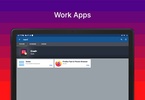

























Comments
There are no opinions about Ivanti Go yet. Be the first! Comment